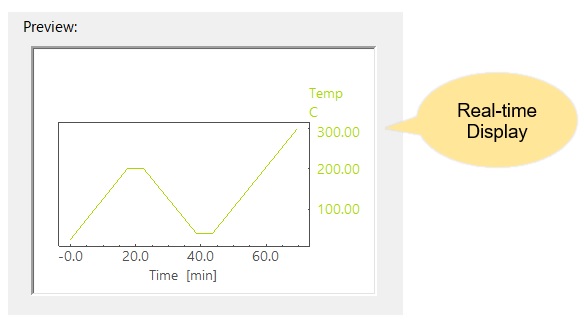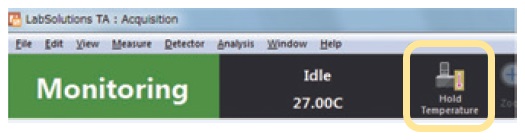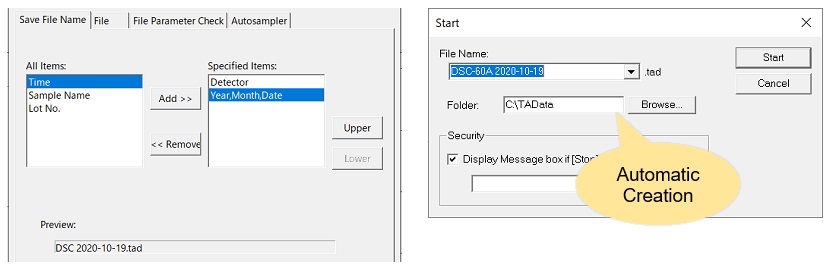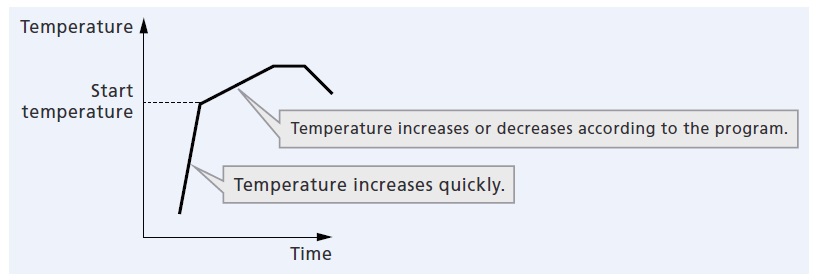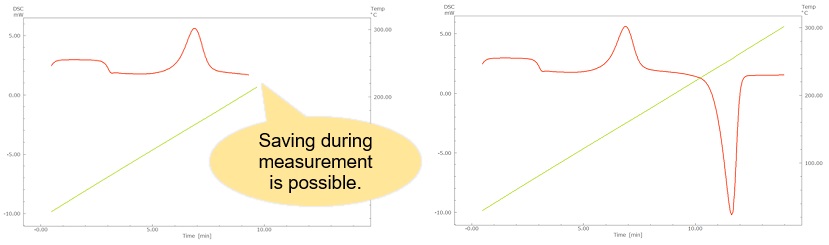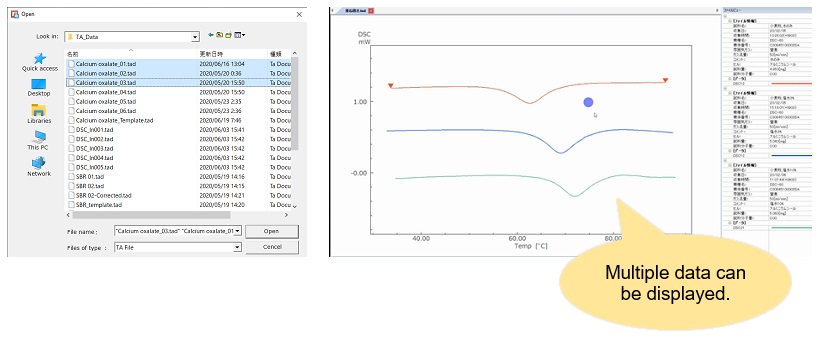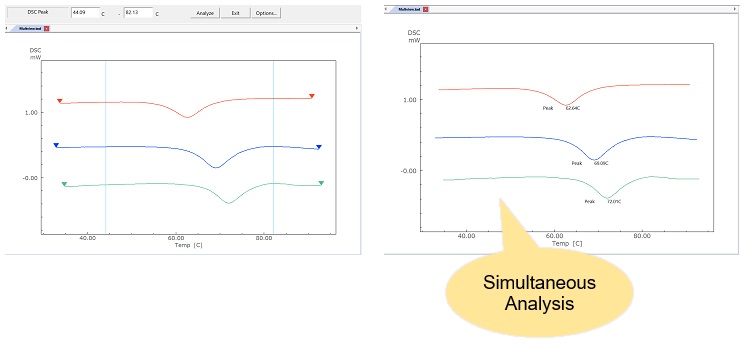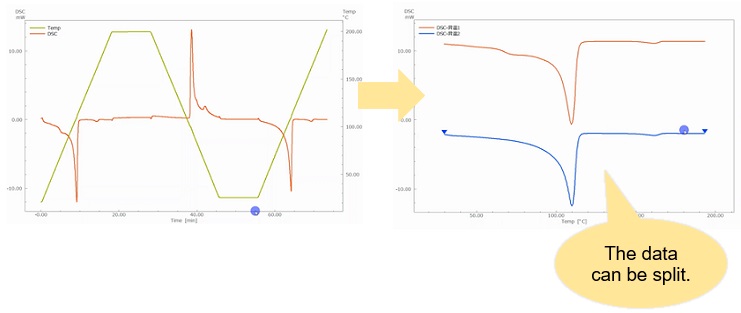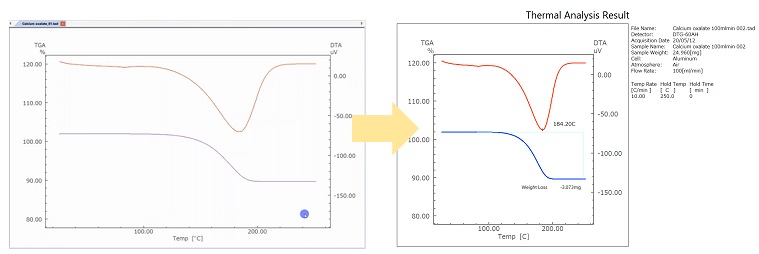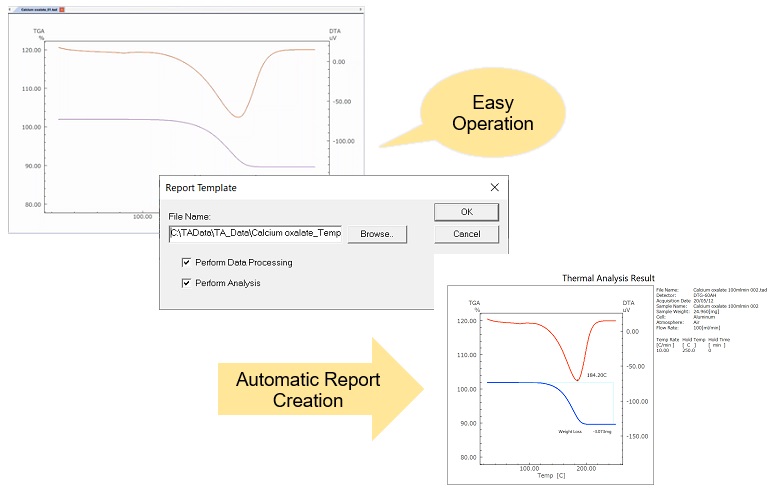Useful Functions for Measurement and Analysis
- Concerned whether the temperature program can be input without errors. (Temperature Preview Function)
- Want to keep the product at the preset temperature. (Configure the Temperature During Standby)
- Time it takes to name a file after a measurement. (Automatic File Naming Function)
- Want to increase the temperature immediately after starting a measurement. (Start Temperature Function)
- Want to analyze the data in the middle of a measurement. (Saving Snapfile)
4. File Open
- Want to compare different measurements. (Overwriting Files Function)
5. Analysis
- It takes time and effort to analyze multiple data files individually. (Simultaneous Analysis of Multiple Data Files)
- Want to analyze and compare high and low temperatures easily. (Setting Analysis Range)
6. Report Creation
- Want to create a clear and easy-to-understand report. (Report Display Function)
- Running the same analysis repeatedly to create a report is time consuming and labor intensive. (Template Function)