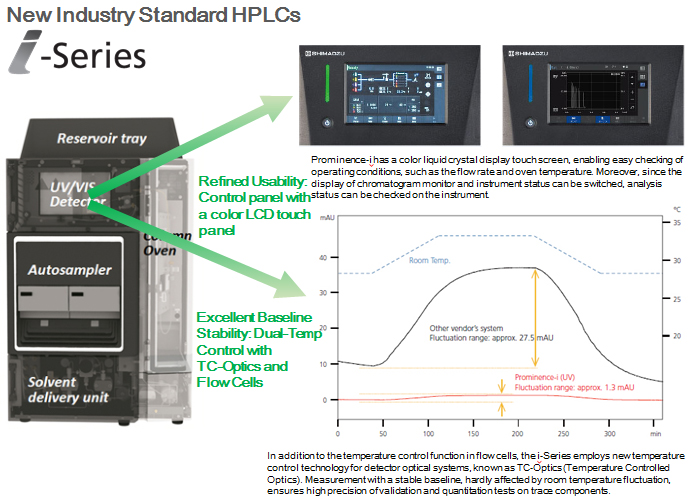Auto Purge Function Automatically Performs Everything from Purging Flow Lines with Mobile Phases or Autosampler Rinse Solution to Equilibrating the Instrument and Column.
The Auto Purge Function Fully Automates the Steps from Purging Flow Lines with Mobile Phases to Equilibration.
Question:
What is the auto purge function?
Answer:
The auto purge function performs everything from purging flow lines with mobile phases to equilibrating the instrument automatically.
First, it automatically purges flow lines with mobile phases A to D (replacing mobile phases) and the autosampler rinse solution. Next, it purges the flow lines up to the column with the mobile phase at the starting gradient concentration and then pumps it through the column at a low flow rate to protect the column. After waiting a specified time, it starts pumping the mobile phase at the flow rate specified in the analytical method to automatically equilibrate the instrument (wait for it to stabilize).
For the i-Series integrated HPLC systems, the auto purge function operates based on the steps indicated below.
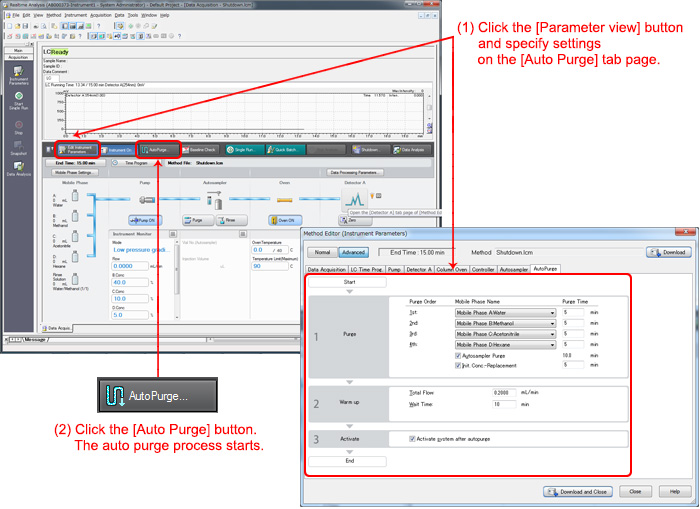
Process Flow of HPLC System Actions during Auto Purging Function
The settings shown in the figure are executed in the following sequence.
Purging
- Lines are purged for 5 minutes with mobile phase A.
- Lines are purged for 5 minutes with mobile phase B.
- Lines are purged for 5 minutes with mobile phase C.
- Lines are purged for 5 minutes with mobile phase D.
- Lines are purged for 10 minutes with the autosampler rinse solution.
- Lines are purged for 5 minutes with the starting gradient concentration ratio of the mobile phase.
Equilibration
- Mobile phase is pumped for 10 minutes at a flow rate of 0.2 mL/min.
- Equilibration starts using parameters specified in the method file.